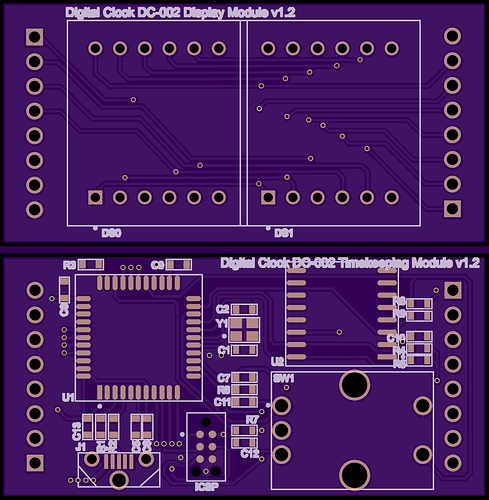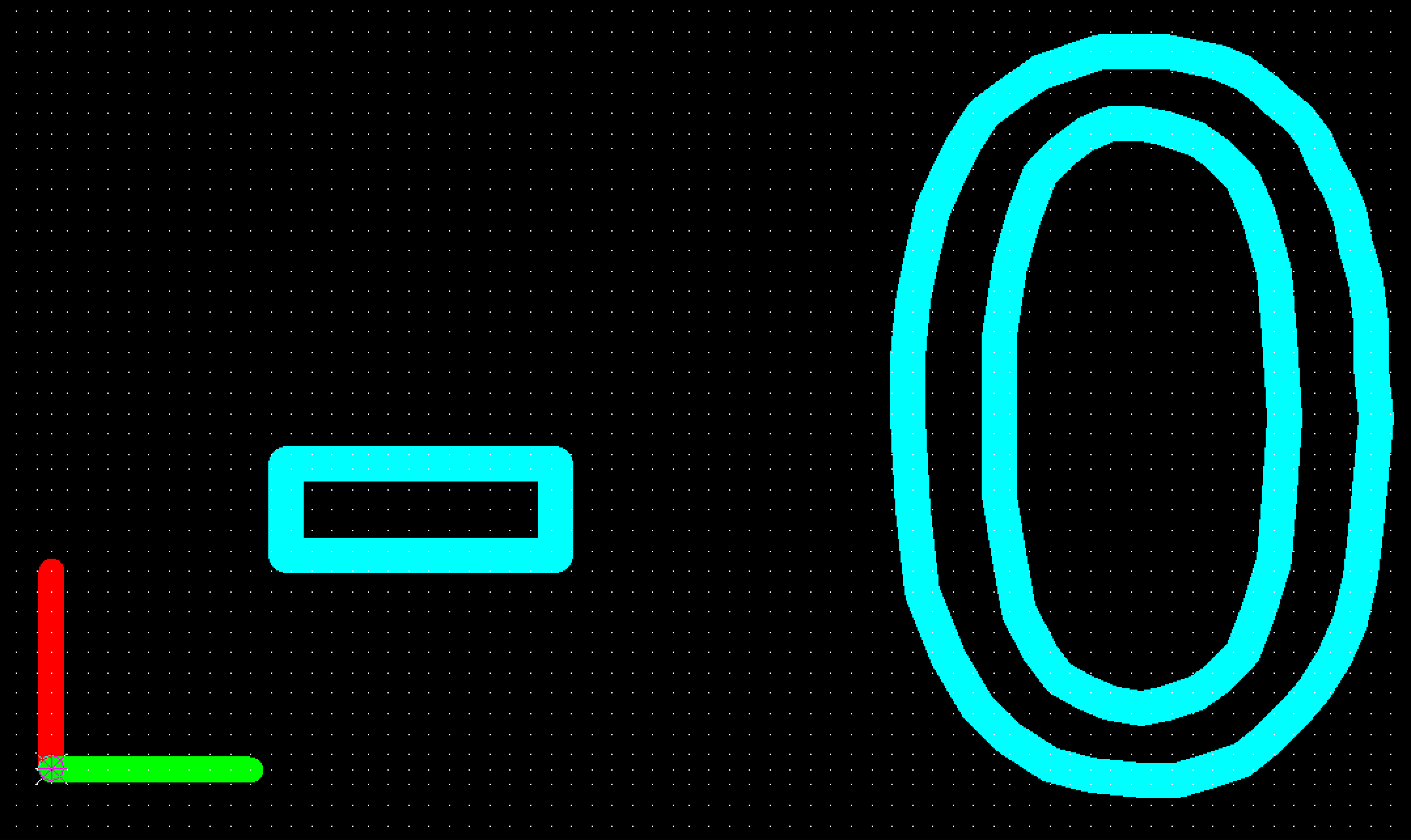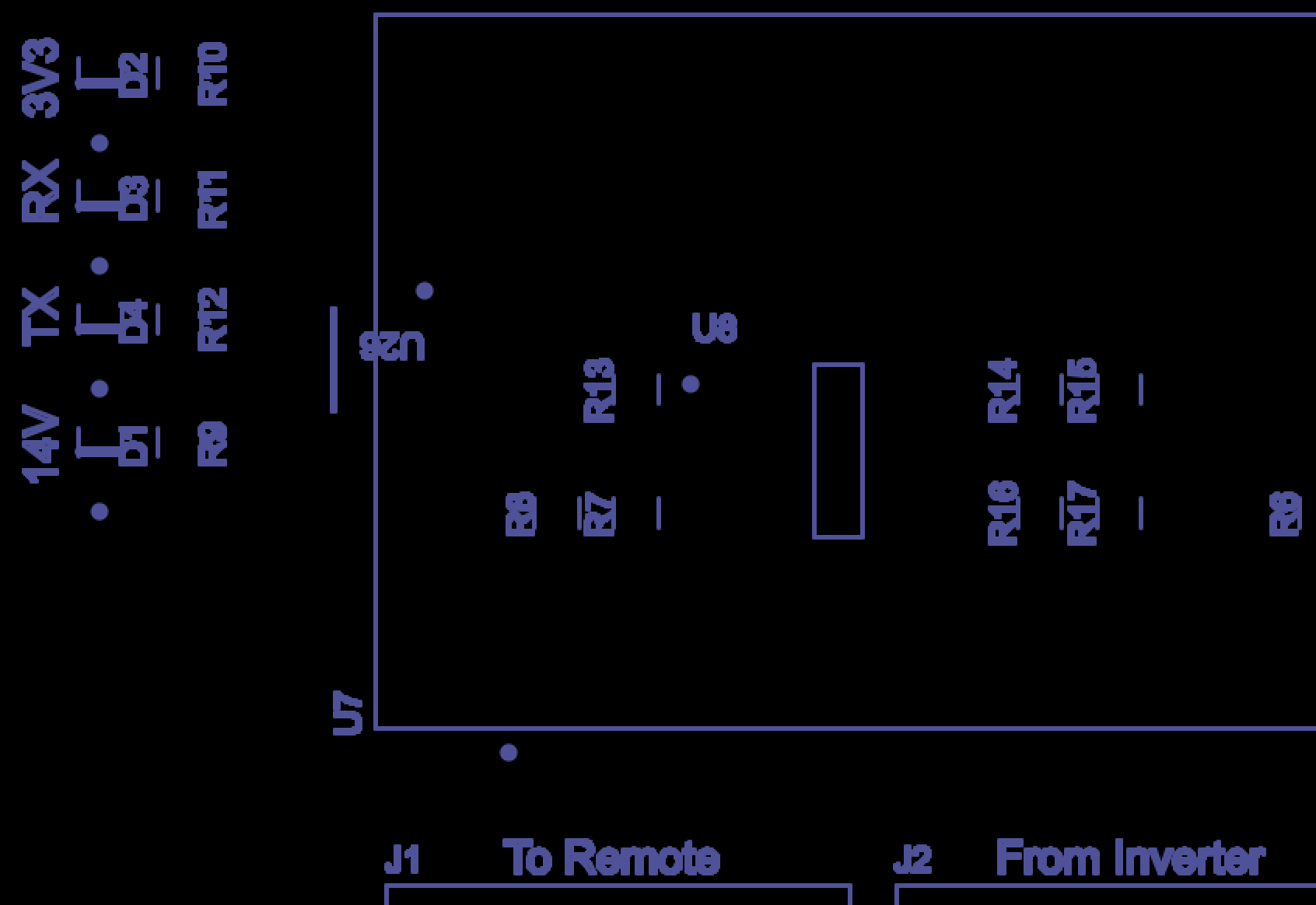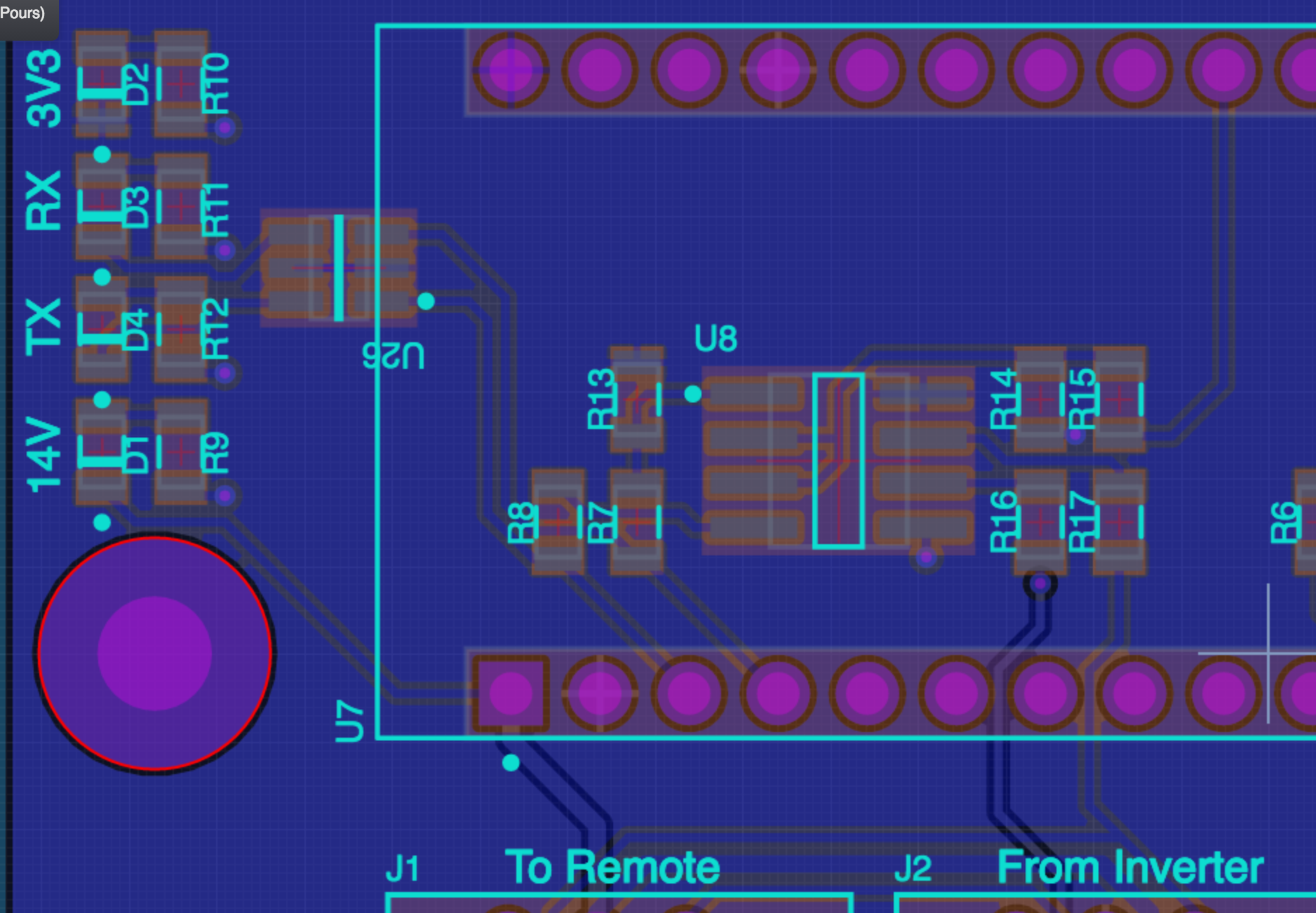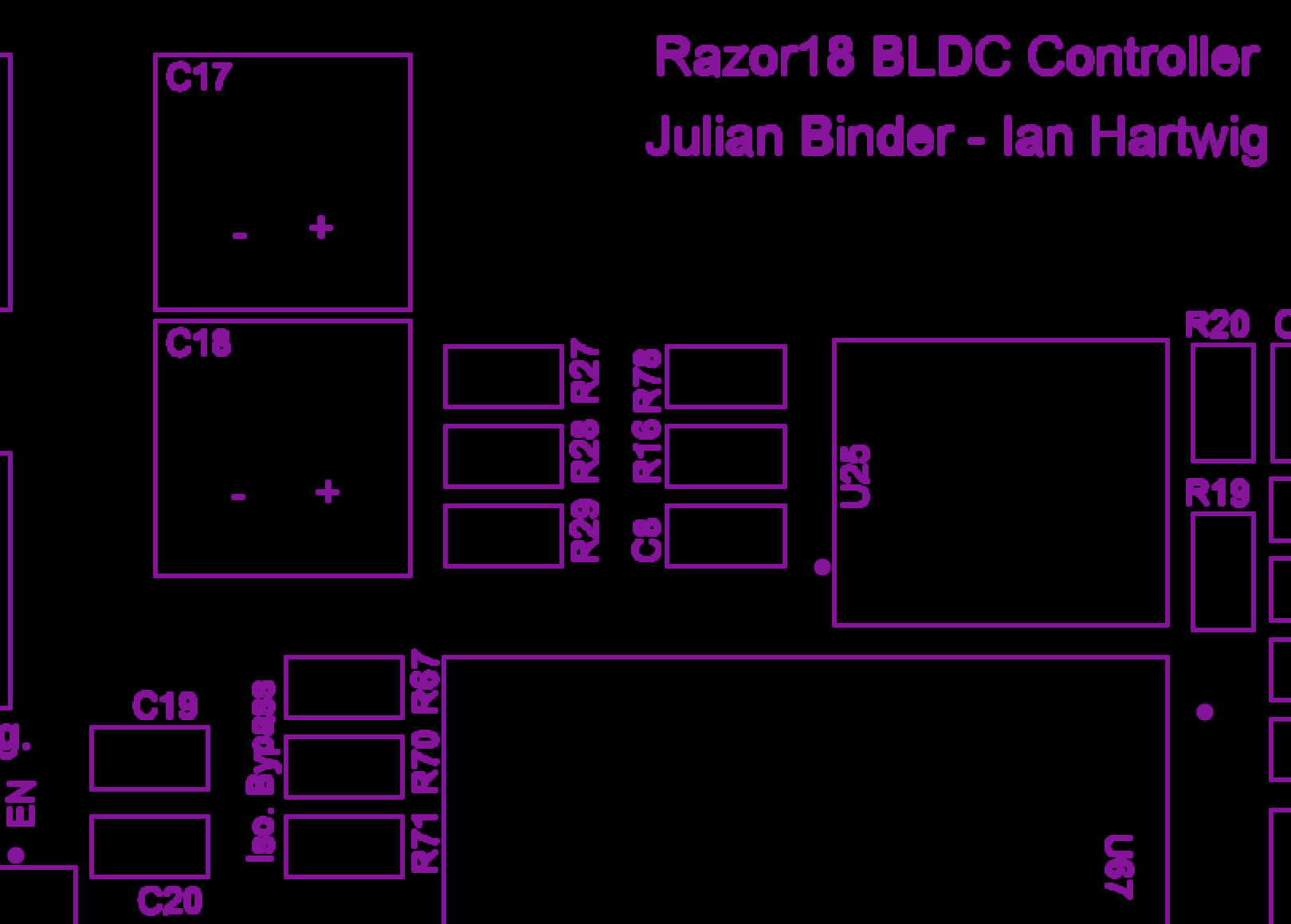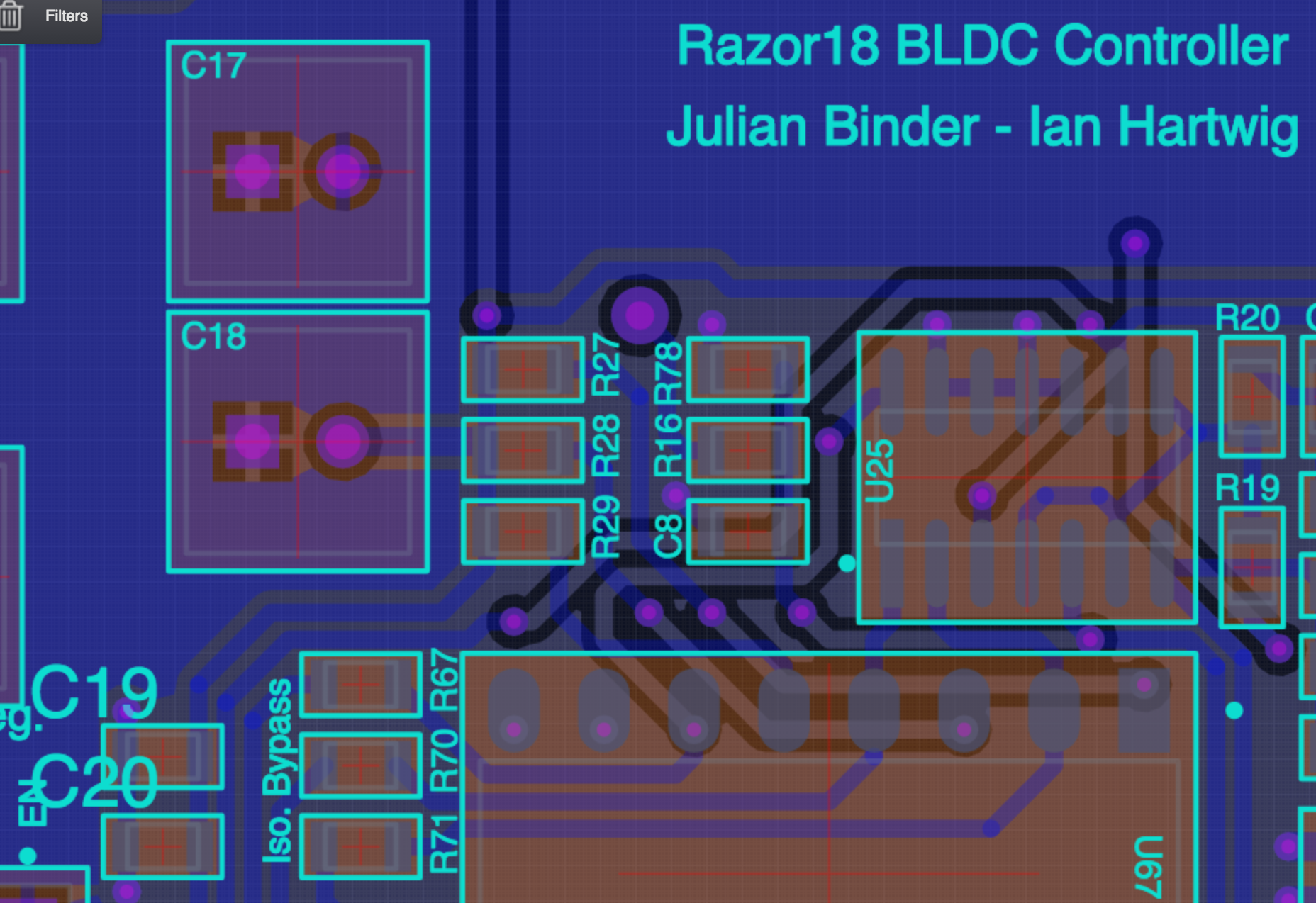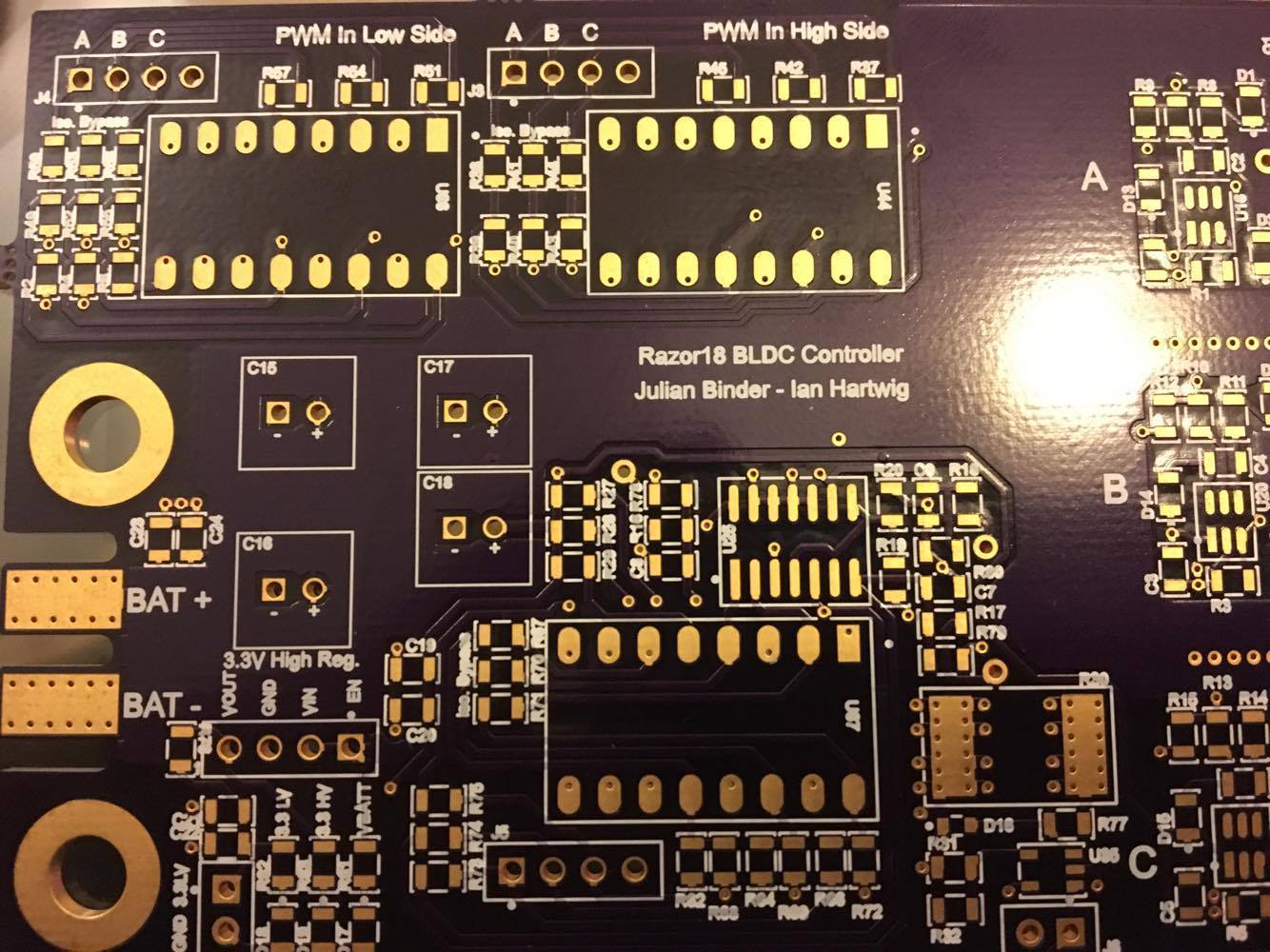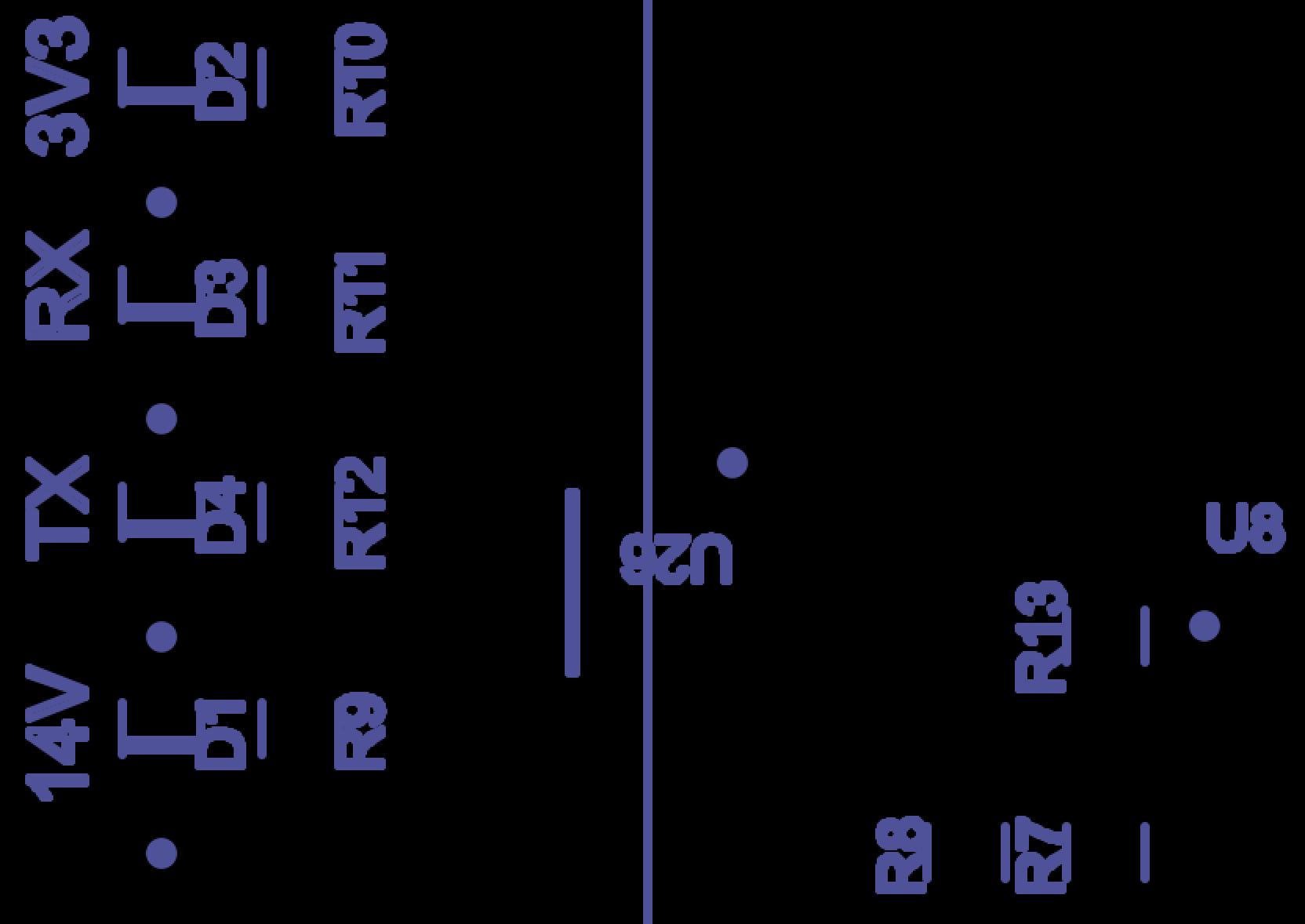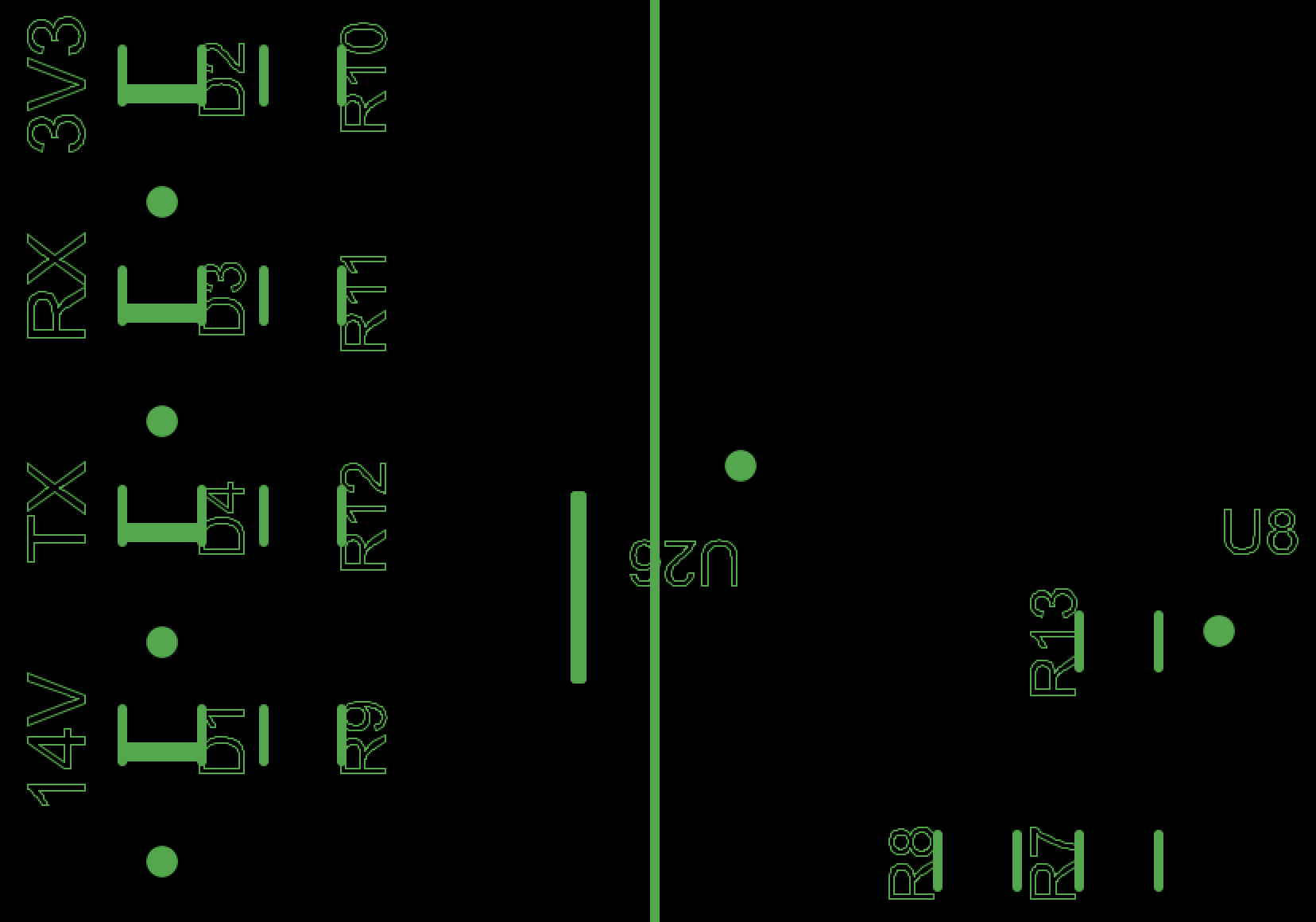I’ve been creating boards and having them manufactured by OSH Park. When I get them back, the text always looks quite blurry. They indicated that the problem was the outline stroke of the text was 8 mil lines, making small text (1-2mm size) look very blurry the problem was with the gerber files I supplied.
Hand tweaking the silkscreen gerber to use a thinner stroke yielded much better results.
-
Perhaps the text tool could be smart and specify a proportional stroke width on the text? Seems like this is much too thick for small text sizes.
-
Is this adjustable somewhere for me to tweak it now?
Thanks,
—Joey