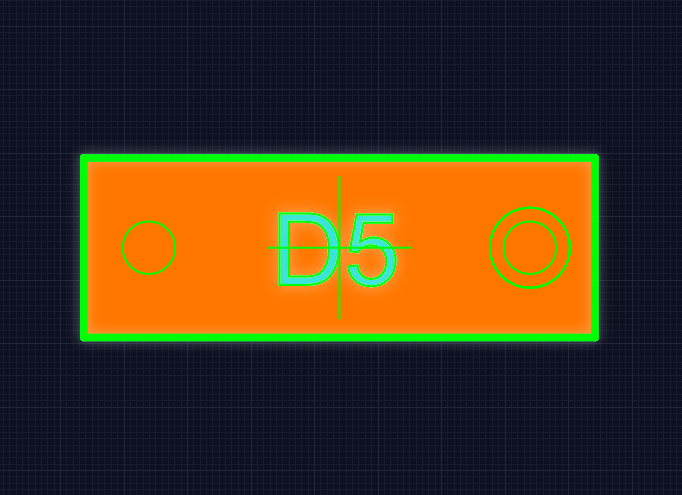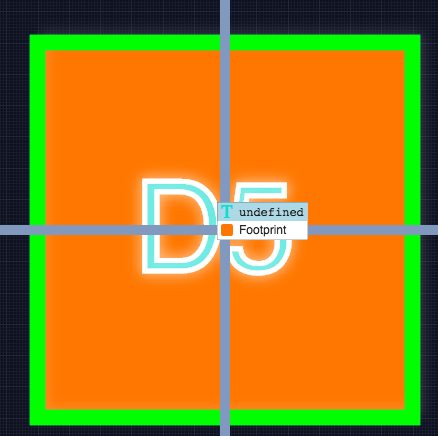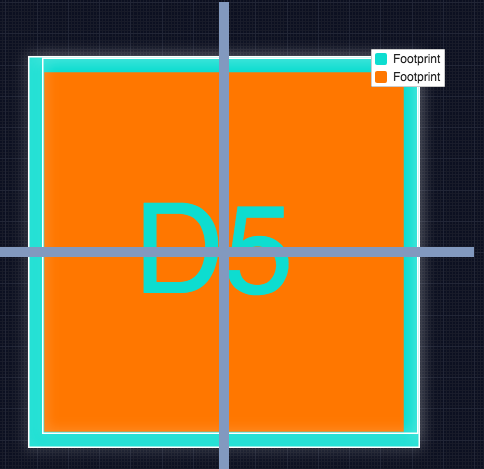Hi,
In general, when multiple elements pertaining to different layers overlap , Upverter gives the option for users to select the element that they want. For example:
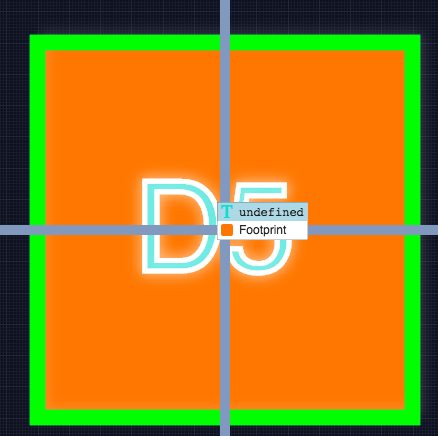
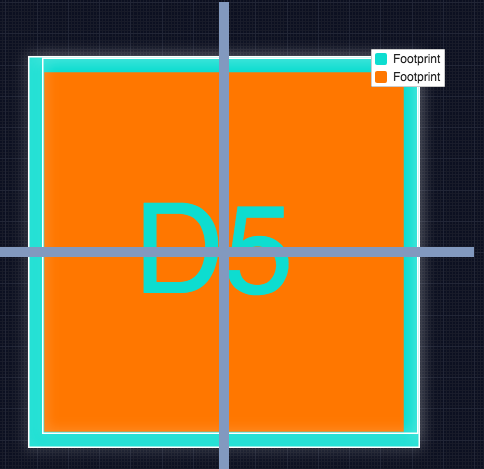
in this case, clicking on ‘Footprint’ will allow you to select and move the rectangular outline (only) which is defined in ‘Top Silkscreen’ layer. The same thing also applies to ‘D5’ in the above picture.
I’m assuming in your case you would have already selected (single mouse click) the ‘Top courtyard’ (by mistake) and then tried to select and move ‘D5’. This would have caused the property inspector to treat the active region as ‘Top Courtyard’ which didn’t allow ‘D5’ to be selected and moved.
In general, hitting ESC will clear property inspector and allow you to select the required element. Hope this helps. Let me know if you are still having trouble.
Yashwanth