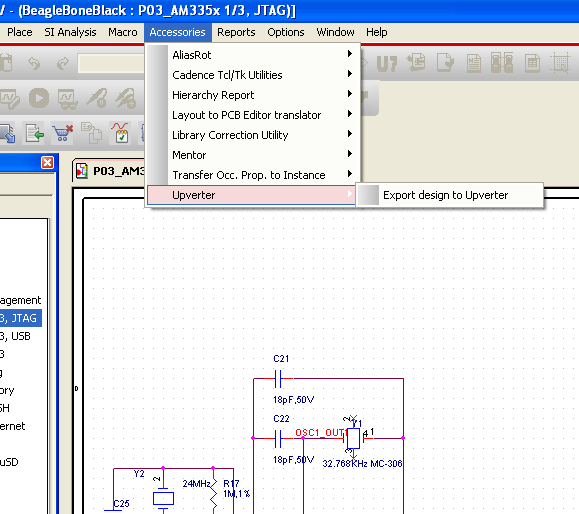Supported OrCAD Capture Version
This plugin was developed for and tested against OrCAD Capture version 16.6. It might work with versions as early as 16.3, but it is untested.
Installing Plugin
The Upverter import feature requires files that are stored in OpenJSON format. The plugin will enable export to UPV format from OrCAD Capture.
- Download upvConverter.zip.
- Extract the zip file directly into the tools/capture/tclscripts directory of your OrCAD installation.
- Restart OrCAD Capture.
Saving to .UPV
Once you have installed the UPV export plugin for OrCAD Capture, you can save your design as UPV by selecting Accessories -> Upverter -> Export Design to Upverter while looking at your design.
Note: Exporting to UPV can take some time. It is not unusual for a complex design to take several minutes to export.
Importing to Upverter
Finally, by selecting “Import” in your Upverter dashboard, you can upload the UPV file create a new project for your newly imported design.
Further Support
If you are unable to run the script, please send an email to support@upverter.com and we can do the conversion for you.
Version History
1.5
Solves pin indexing issue.
1.4
Added annotations to indicate schematic page boundaries. You can easily jump to any page within our schematic tool.
1.3
Add support for including modules from other design files.
Page-level annotation text will now be editable within Upverter.
1.2
Fixed annotation placement for components rotated 180 degrees.
Fixed case sensitivity handling for module names.
Added “MPN” as a part number translation.
1.1
Set placeholder shapes’ styles to hidden.
Corrected pin directions so that the schematic net routing gives better results when a part is moved.
Turn rectangles in the annotation graphics into a set of 4 lines so that clicking inside of the rectangle doesn’t select the rectangle itself.
Extract more properties from components, such as manufacturer and part number. Since there is no consistent name scheme for these, additional OrCAD name -> Upverter name translations can be specified in options.txt.
1.0
Original release.