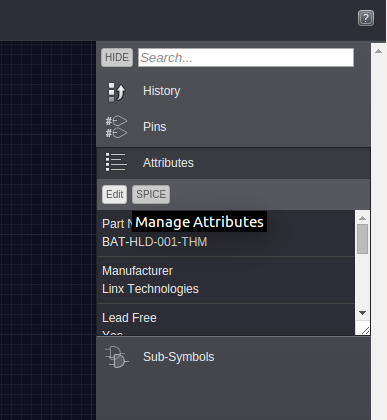I have created a new part but for whatever reason I closed the initial dialog box before I named the part and edited the description and the other fields. I presumed I could go back and fix this later, but I can’t find how to do this. Can I actually go back and edit this information, or do I need to bin my part and start again? And how do I actually delete a part?
Cheers,
John :^P