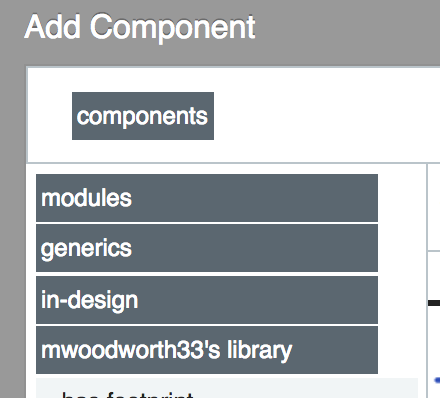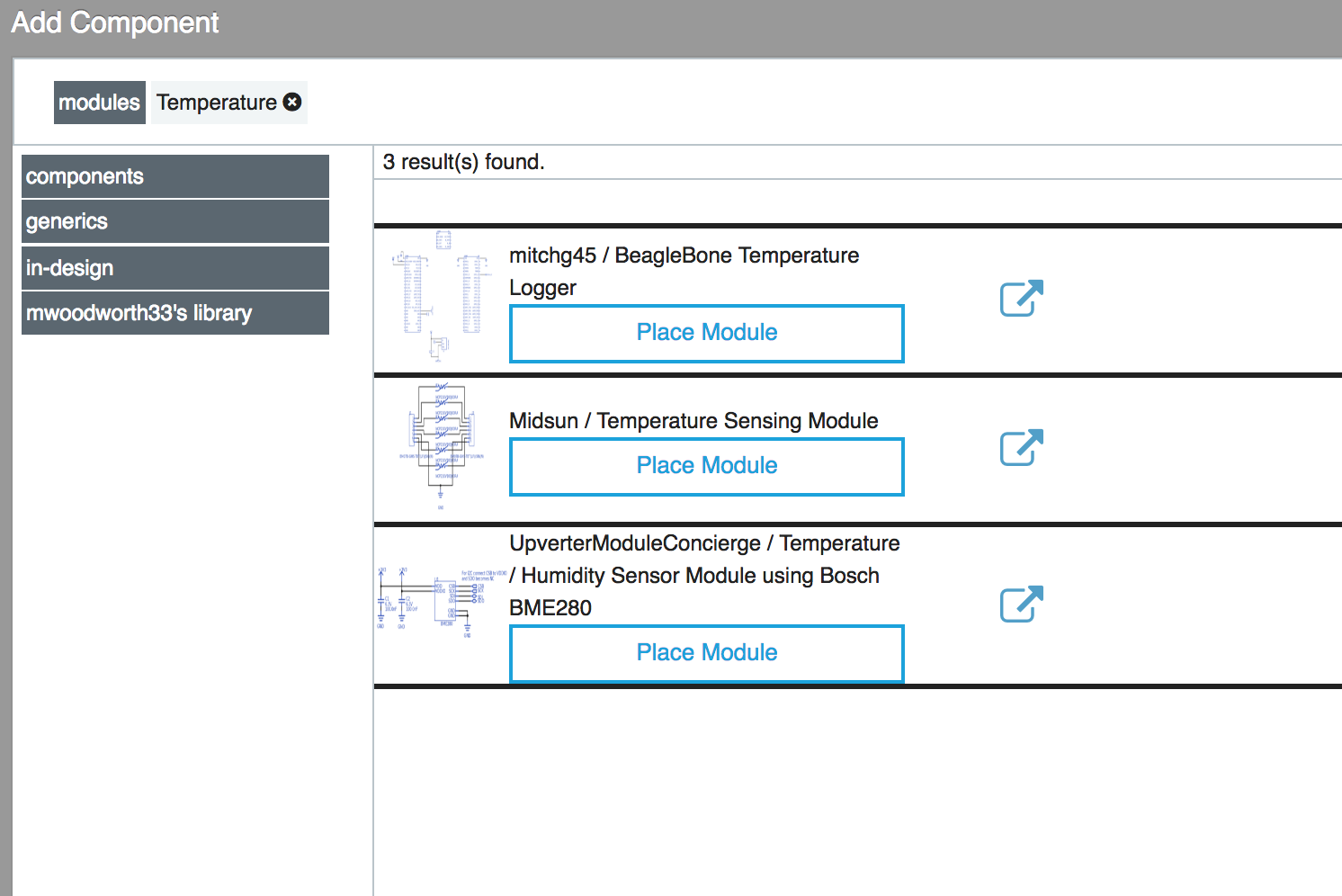I have created to different schematics. Both are modules. When I created the second module I was in the first one and it was created as a new project. How do I keep all my modules in on project so I can share the link to the project and not have to keep sending new link’s for each module.
I would also hope that modules can be used in design’s so that you can have a schematic that ties all your modules together. I can’t see how this is done either.