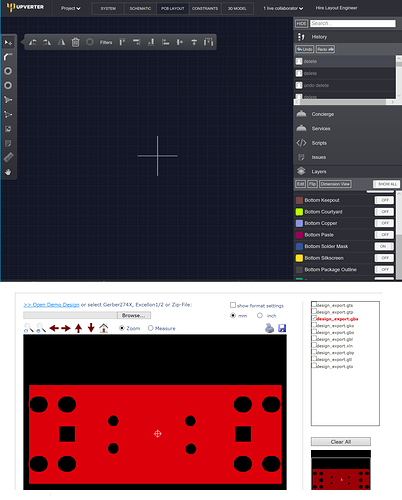Hi, I’ve been trying out Upverter and so far, it’s great.
Have hit a snag though. I originally had a larger board size and had a bottom solder mask generated.
I have changed things (board size, updated footprints) and now I have a ghost solder mask.
As you can see below, in the Layout Editor my bottom solder mask is blank, but when I export/open the gerber files the old solder mask is still there.
Is there anyway to delete this?
Cheers!