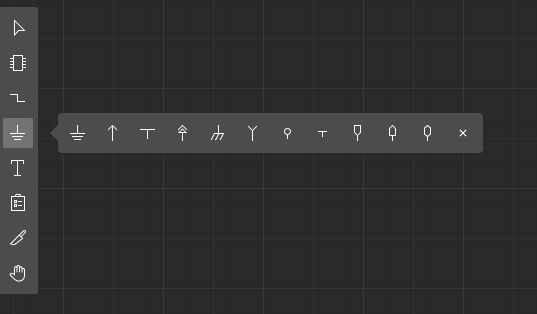I was trying to edit an existing component when I found this bug:
Component part number is Raspberry Pi B+ GPIO Male Shrouded Header
When I try to edit a pin label, the new label overlays the old label, and the label on pin one disappears.
Sometimes the new label is applied elsewhere.
I tried with different components, easy to reproduce.
Steps:
- on the schematics page, double click a component
- In the dialog displayed, click the “edit manually” (top, centre)
- On the Component Editor page, click “pins” on the right side panel.
- Click on the “edit” button, just under “pins”
- Change any pin name and save
I am new to Upverter, perhaps I am doing something wrong…?