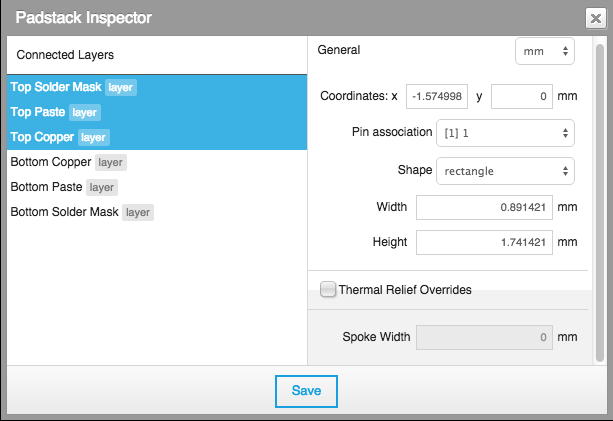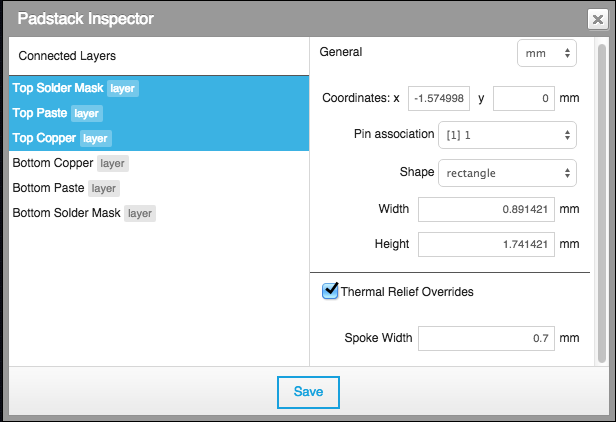Hi Steve,
This is more than a little bit kludgy in the current release of Upverter, and it’s now hitting the top of our engineering queue. At the moment, we don’t expose thermal relief settings at the design level; they’re tied directly to the component itself. As mentioned, this is something we’re working to rectify right now.
The workaround is to edit your part manually, and set the Thermal Override appropriately on your through-holes and padstacks. Here’s what it looks like for the padstack:
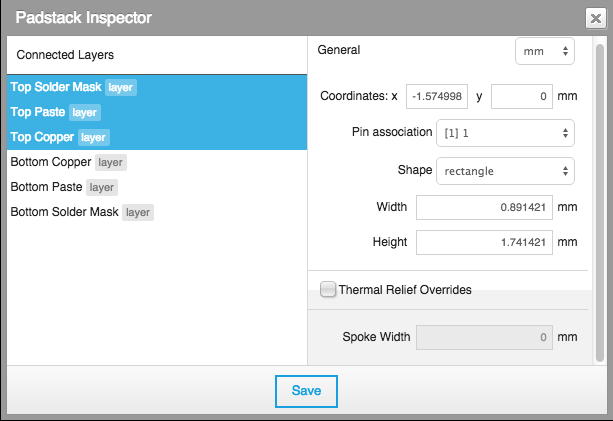
You’ll need to tick the ‘Thermal Relief Overrides’ for your padstacks, and set a non-zero spoke width.
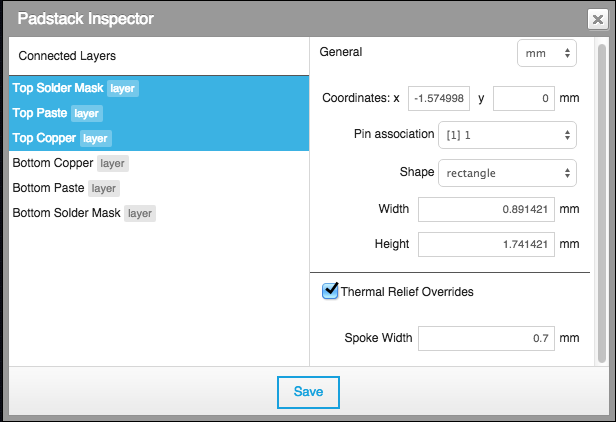
Similarly with your through-holes, you’ll need to disable thermal relief on a per-component basis.
We’re very much aware this is a stop-gap measure, and we’re aiming to push out proper design-level settings for this straightaway.
Adam