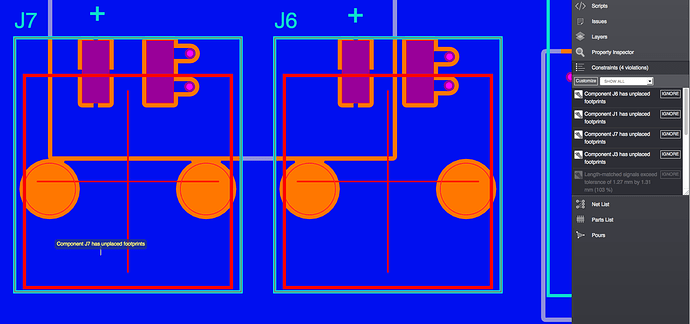Constraint violations recently appeared on a design without my (knowingly) altering anything in that part of the design. It states “component has unplaced footprint”. I have been able to reproduce this error in a test layout by adding a component and then deleting its footprint in the layout without removing the component in the schematic, but in my case the footprint is still visible in the layout.
So:
- Does anyone know what causes this problem?
- What can be done to correct it?