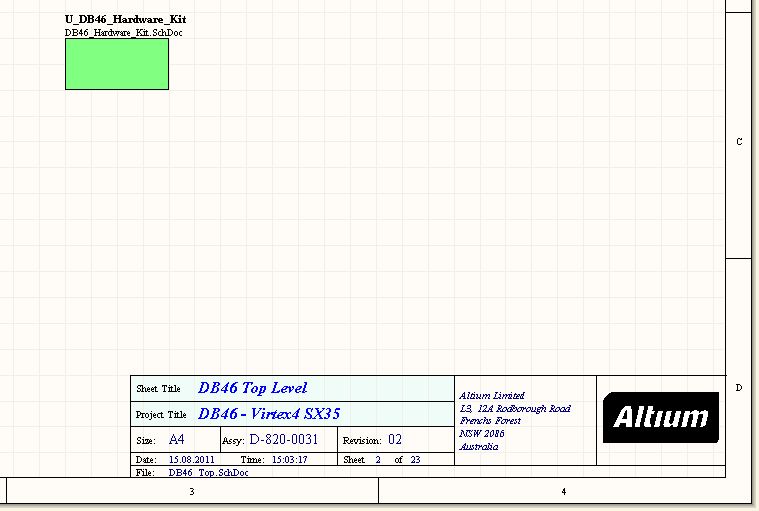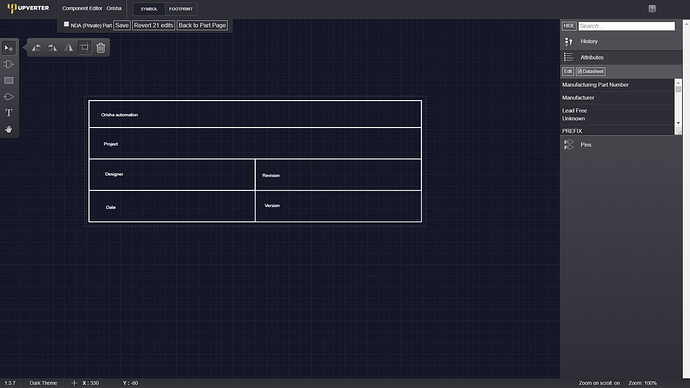Is there any way to add a project info template to the schematics so the schematics output looks more professional? Something like this:
There is not at the moment, but I can think of a couple work arounds. If you send me an Altium schematic file with nothing but a blank template, I will see if I can make something to get it into a design.
Thanks for your reply.
Unfortunately, I do not have Altium or any other software for that matter, I just picked that image from Google
OK, I should be able to find one somewhere, give me a little time to find something and try to make something that you can use in your design.
That’s awesome thanks a lot! Could you please make it with the following attributes:
- Project name
- date
- schematic version
- author
- client
- Empty box for logo
Thanks again
Hello mwoodworth33, did you manage to create the template?
Thank you
I ran into an issue with my original plan, but I have another idea that I am working on. I am on a plane most of today, but have asked for some help testing it out while hoping that I can get you something soon.
Michael
A simple way to do it would be to make one in the part editor. I made one and this is what it look like:
I named it “info-template” but I don’t know if the parts I create are visible to other users.
I can’t see it on the parts database but that’s a good idea, I’ll try out, thanks
Hello Michael,
Any news regarding this topic?
Thanks
Hi, yes shure:
this does not seems like the right link
https://upverter.com/parts/Orisha/Info-template/
I don’t know how to do this.
Meaby this one is the right link:
https://upverter.com/parts/edit/Orisha/d2599c6693d9645d/
Hi, yes shure:
this does not seems like the right link
https://upverter.com/parts/Orisha/Info-template/
I don’t know how to do this.
Meaby this one is the right link:
https://upverter.com/parts/edit/Orisha/d2599c6693d9645d/
Best regards